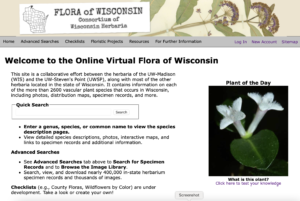Native or Alien?

Someone recently asked me whether there are any native azaleas? The way she asked suggested a deeper interest about native azaleas. While there are several great sources of information about native azaleas and rhododendrons, let me provide you with an answer that you can use regardless of the specific plant.
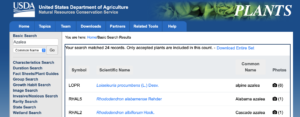
USDA
My first stop is almost always the USDA Plants Database. It is probably the most comprehensive and accurate single source of North American plant information available online. Using it couldn’t be easier.
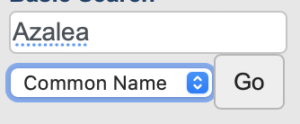
- Enter your plant of interest in the search box. For our purposes we will enter Azalea.
- Select either Scientific name, Common Name, Symbol, or Family (depending on which you entered into the box). In this case we selected Common Name
- Click the Go button.
A list of plants that match your search will appear. Click on each to get their details, including a map that shows not only whether it is native or not, but which states and provinces it is found. But that is just the beginning. You can find images of the plant, where it fits into to plant taxonomy, as well as things like wetland status.
Wisflora
My next stop for plant information is usually the Wisflora database operated by the University of Wisconsin Herbarium. This website has a search function much like that of the USDA Plants site. It contains other information such as flower color, leaf shape and other descriptive information missing from its national cousin.
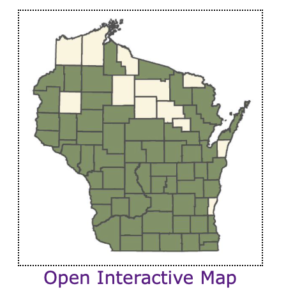
The Wisflora database search results contain a map showing every county in Wisconsin where the plant was found, as well as a hyperlink to an interactive map letting you get an even better idea of the location where each specimen was found. Wisflora contains records from several sources. The specimen sources include: UW Herbarium, UW Stevens Point, UW Green Bay and Milwaukee Municipal Museum collections. Wisflora database represents the most comprehensive database of botanical records in the state.
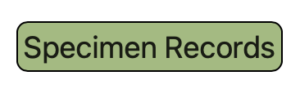
For the really curious, a button at the bottom of the page takes you to a listing of all specimen records for that species.
While you are at the Wisflora database, check out their checklists. They have a checklist for each county of the species found there. There are also checklists of blooming flowers by month and another of flowers blooming by color. These can be helpful for Wisconsinites that want to add native plants to their gardens. I use them because I want to make sure my land has plants blooming for pollinators throughout the growing season.
Native Plants for Your Land
Finally, the Wisflora database has an advanced search feature with a search criteria I find particularly useful. It has a spacial criteria that lets you enter the latitude and longitude for your property, along with a search radius in kilometers or miles. The search then returns a list of all species in its database within that area. By changing the latitude and longitude, as well as the search radius, you can also target specific plant communities, such as a nearby wetland or forest that is similar to an area on your property to generate a list of plants that would likely do well on your property.